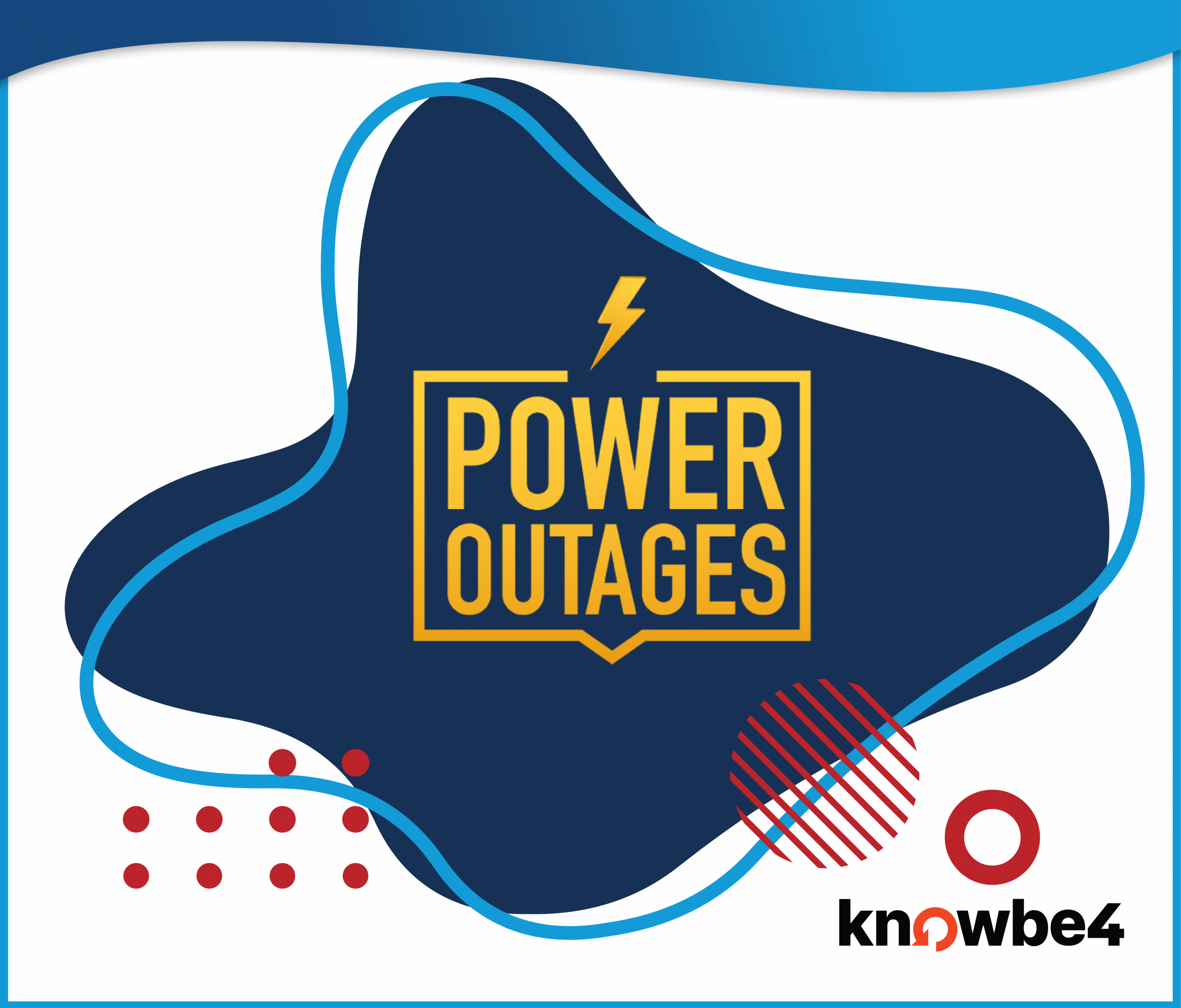A new scam is circulating via text message, claiming you owe an unpaid invoice, fee, or toll.
In this week’s scam, you receive a text message that says you have an unpaid invoice, fee, or toll. It seems legitimate because the text message appears to come from a local organization, such as your government’s toll service, tax office, or postal service. It may even contain official logos and branding. The text instructs you to click a link so that you can pay the bill, or you will face a penalty.
you have an unpaid invoice, fee, or toll. It seems legitimate because the text message appears to come from a local organization, such as your government’s toll service, tax office, or postal service. It may even contain official logos and branding. The text instructs you to click a link so that you can pay the bill, or you will face a penalty.
However, the text message is actually a smishing message, a text-based phishing attack sent by scammers. If you click the link in the text message, you’ll be directed to a fake webpage that is designed to steal your personal and financial data. If you enter any information here, the cybercriminals will be able to steal it immediately. You won’t actually pay any bills, but you will pay the scammers!
Follow these tips to avoid falling victim to a smishing scam:
- Always be suspicious of text messages that you weren’t expecting, especially if they are instructing you to take action.
- To check the accuracy of a bill, navigate directly to your account on the organization’s official website or app rather than clicking links in text messages.
- Remember that legitimate organizations rarely demand immediate action via text message. Scammers often create a sense of urgency to try to trick you into acting impulsively.
Stop. Look. Think. And don’t be fooled.

Tips of the Week Brought to You By Our Partners at KnowBe4
KnowBe4 is the world’s most popular integrated platform for awareness training combined with simulated phishing attacks. Let Keller Schroeder show you how KnowBe4 has helped thousands of organizations just like yours manage the continuing problem of social engineering. Contact us today to learn more.