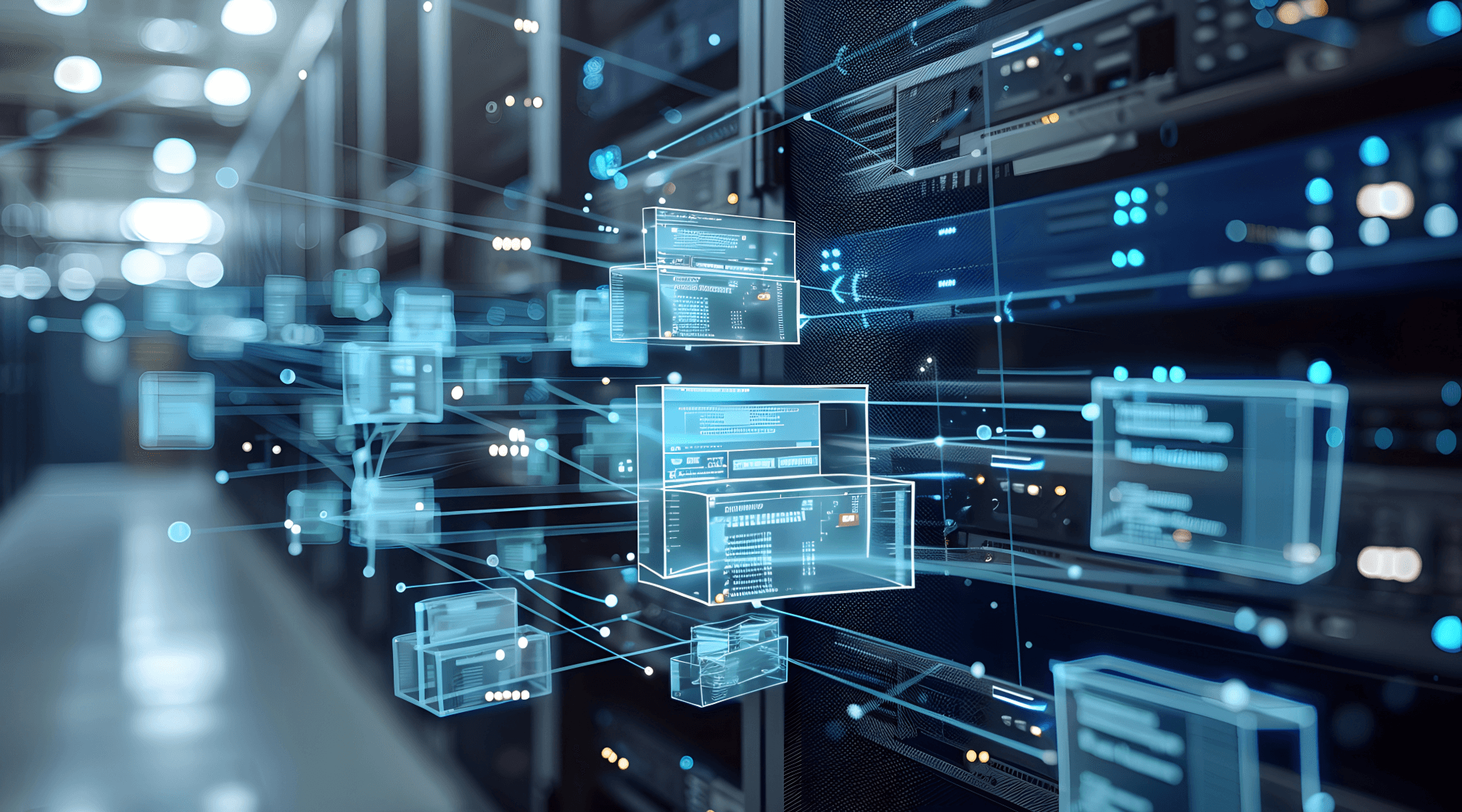Cybercriminals are using a combination of SEO and malicious PDF files to try to steal your sensitive information.
Cybercriminals are at it again with search engine optimization (SEO) attacks. Legitimate organizations use SEO to help their websites and documents appear more often in search engine results. Unfortunately, cybercriminals are using a combination of SEO and malicious PDF files to try to steal your sensitive information.
In these attacks, cybercriminals use SEO to manipulate the top search results to show malicious PDF files. These files look like regular search results and will open in your browser when clicked. They are often designed to look like real websites and contain dangerous links. If you click one of these links, it could take you to a malicious website or download malware onto your device.
Follow the tips below to stay safe from similar scams:
- SEO attacks rely on impulsive clicks, so you can’t always trust the first search result. Read the titles and descriptions of the results to find what you’re looking for.
- Before clicking a search result, hover your mouse over it to check the URL. If the URL ends in “.pdf,” the search result leads to a PDF file, not a website.
- Be cautious before clicking any links in a PDF file. They could lead to malicious websites.
Stop, Look, and Think. Don’t be fooled.

KnowBe4 is the world’s most popular integrated platform for awareness training combined with simulated phishing attacks. Let Keller Schroeder show you how KnowBe4 has helped thousands of organizations just like yours manage the continuing problem of social engineering. Contact us today to learn more.
DISCLAIMER : Any non-technical views expressed are not necessarily those of Keller Schroeder or its employee-owners.