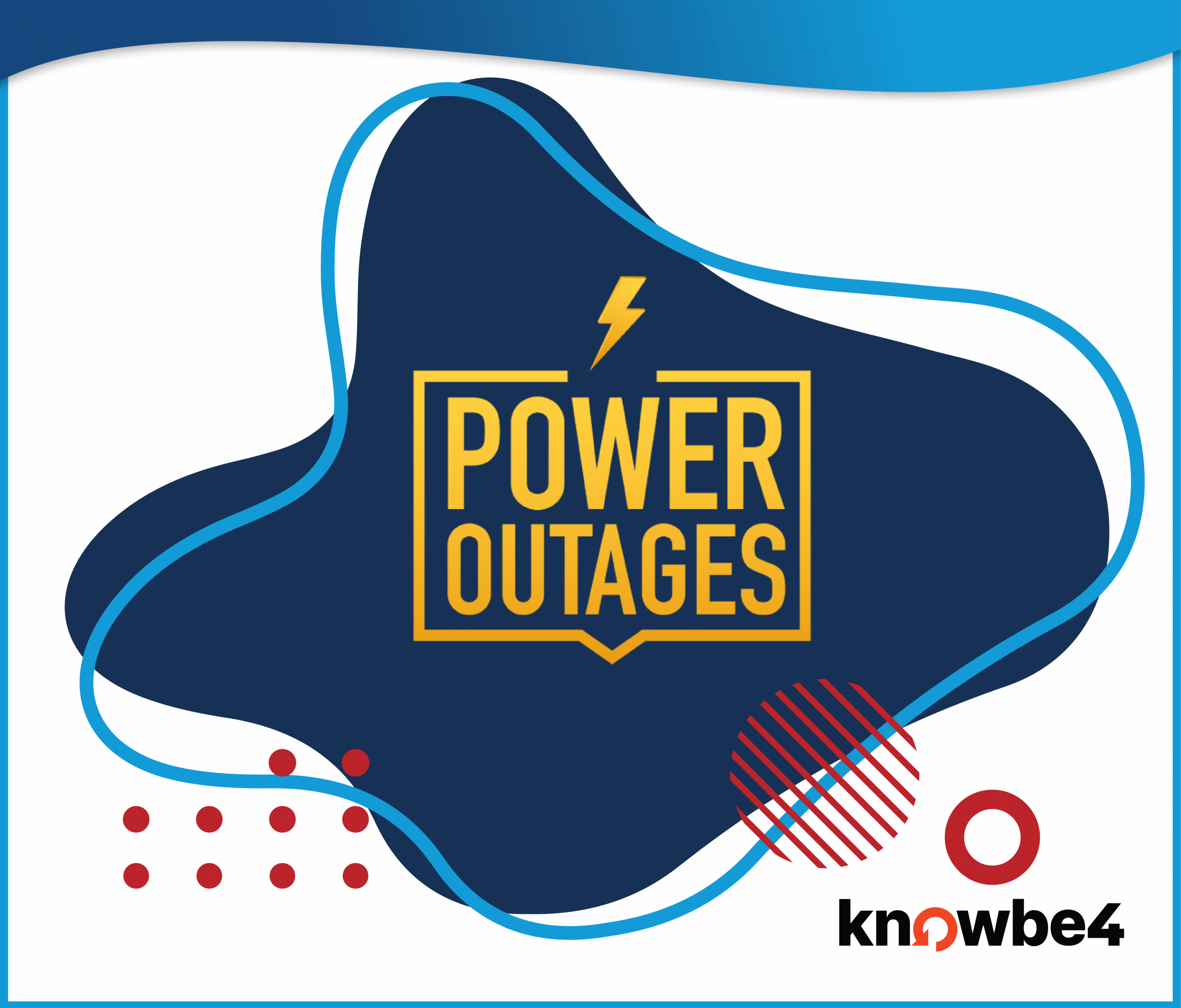Have you been receiving scam texts lately? You aren’t the only one!

In this week’s scam, you receive a text message from an unknown phone number that reads “Hello.” The message seems harmless, and you might think it’s a genuine text meant for someone else. Because the message appears friendly, you may be tempted to respond.
However, this message is actually a text-based phishing scam called a smishing attack. Scammers send thousands of these messages to random phone numbers, hoping to receive a reply. If you reply to the text, the scammer confirms that your phone number is active and that they have contacted a real person. They will continue texting you to try to gain your trust so that they can steal your data or financial information. What you thought was an innocent text from a wrong number is actually a scam!
Follow these tips to avoid falling victim to a smishing scam:
- If you think you have received a smishing message, block the number and report the text as junk or spam on your smartphone.
- You should never share personal or financial information in text messages, especially if you do not recognize the number!
- If you receive a text message from an unknown number, simply don’t answer. It’s not rude to protect yourself!
Stop, Look, and Think. Don’t be fooled.

KnowBe4 is the world’s most popular integrated platform for awareness training combined with simulated phishing attacks. Let Keller Schroeder show you how KnowBe4 has helped thousands of organizations just like yours manage the continuing problem of social engineering. Contact us today to learn more.
DISCLAIMER : Any non-technical views expressed are not necessarily those of Keller Schroeder or its employee-owners.