Exploring the benefits and challenges of AI in coding reveals how these tools can enhance productivity while also presenting potential pitfalls that developers need to be aware of.
The rise of AI-powered coding tools has led to a new term in the developer community: “vibe coding.” This describes a shift in software development where the user, rather than directly programming, describes their requirements in natural language, and AI assistants like GitHub Copilot take on the role of the code generator.
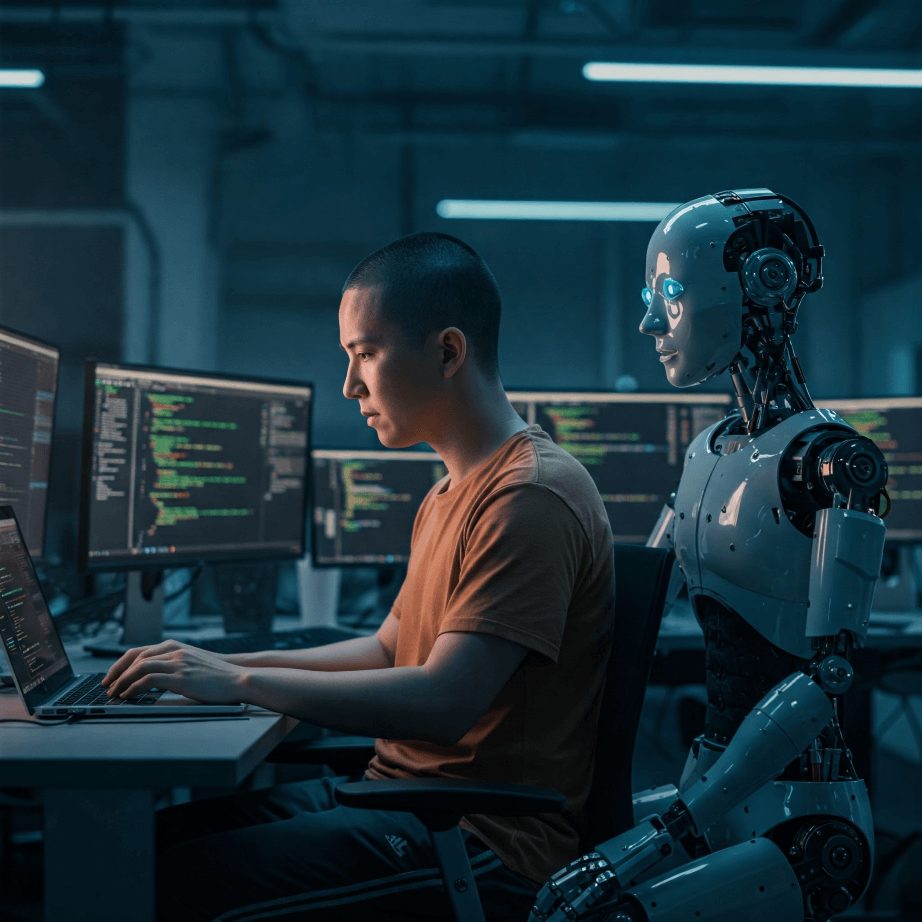
It’s important to distinguish GitHub Copilot from other AI-assisted tools like Microsoft Copilot and Copilot 365 all of which are part of the Microsoft Copilot family. GitHub Copilot is specifically designed for developers and is focused on providing code suggestions and assistance within the coding environment (like VS Code). It assists with writing code, debugging, and understanding code. Microsoft Copilot and Copilot 365, on the other hand, are more general AI tools. Microsoft Copilot is consumer focused and Copilot 365 is integrated into Microsoft’s productivity suite (like Word, Excel, PowerPoint, and Outlook). They help with tasks like generating documents, creating presentations, analyzing data, and managing emails. While there may appear to have similar capabilities, the key difference lies in their focus: GitHub Copilot is for coding, while Microsoft Copilot and Copilot 365 is for general productivity. This article will focus on the use of GitHub Copilot for coding.
As a developer, the appeal of tools promising to boost productivity is strong. Recently, I integrated GitHub Copilot into my VS Code workflow, and it offers some intriguing advantages. It’s like having a coding assistant that can suggest lines of code, complete functions, and even generate code blocks based on comments.
For instance, the other day I needed to implement a specific data validation function in JavaScript. As I started typing the function definition, Copilot offered a surprisingly accurate version, saving me the time of recalling the exact logic. It can also be useful when working with unfamiliar libraries, suggesting common code usage that I might otherwise have to research. Beyond initial code generation or boilerplate code, GitHub Copilot can also be a valuable tool for understanding existing code, particularly code you didn’t write or inherited to support. It can provide insights into the purpose and functionality of unfamiliar code blocks, helping developers to more quickly grasp the overall structure and logic.
One of the cool features of GitHub Copilot is its chat functionality. You can have a conversation with Copilot about your code. This can be super helpful for a few things:
- Understanding Code: If you’re working with a complex piece of code, you can ask Copilot to explain what a specific section does.
- Debugging: Copilot can help you identify potential errors or issues in your code.
- Generating Tests: You can even ask Copilot to help you write unit tests for your code.
This chat feature makes Copilot more than just a code completion tool; it’s more like an interactive assistant that can help you throughout the development process.
However, this initial speed boost and chat capability comes with potential pitfalls that need to be acknowledged.
Over-Reliance
Over-reliance on Copilot can diminish understanding of the underlying code, leading to maintainability issues and bugs. It’s crucial to maintain a strong grasp of fundamental programming concepts, even with any AI assistance. This means actively practicing core programming principles, data structures, and algorithms. Avoid becoming solely dependent on Copilot for generating code; instead, use it as a tool to augment your abilities. Instead of “vibe coding”, regularly writing code without assistance, solving coding challenges, and participating in code reviews can help reinforce these fundamentals.
Furthermore, there’s a risk of developing a dependency on the tool. What happens when I’m working in an environment without Copilot? Will my coding speed and problem-solving abilities be negatively impacted? This is a question I’m actively considering as I continue to use GitHub Copilot.
Concerns about Code Quality and Security
Another concern is the potential for Copilot to suggest code that isn’t always optimal or even secure. Because it learns from a vast dataset of publicly available code, it might sometimes recommend patterns that are outdated or contain vulnerabilities. AI models can also sometimes “hallucinate” or generate incorrect code that looks correct but could introduce subtle errors. The key takeaway: Copilot is a tool, not a substitute for critical thinking and rigorous code review.
The key takeaway: Copilot is a tool, not a substitute for critical thinking and rigorous code review.
In conclusion, GitHub Copilot in VS Code is a powerful tool that can significantly enhance your workflow. Embrace its potential but remember to use it wisely. Treat it as a powerful assistant, not an autopilot, and always prioritize understanding the code you’re writing. The future of coding is evolving, and tools like Copilot are part of that evolution. Are you ready to evolve with it?
For more on the impact of AI on software development, you might find our article on the AI invasion of software development, Are You Ready for the Invasion?, to be a relevant and interesting read. If you have any specific questions about our team or services, please don’t hesitate to Contact Us.
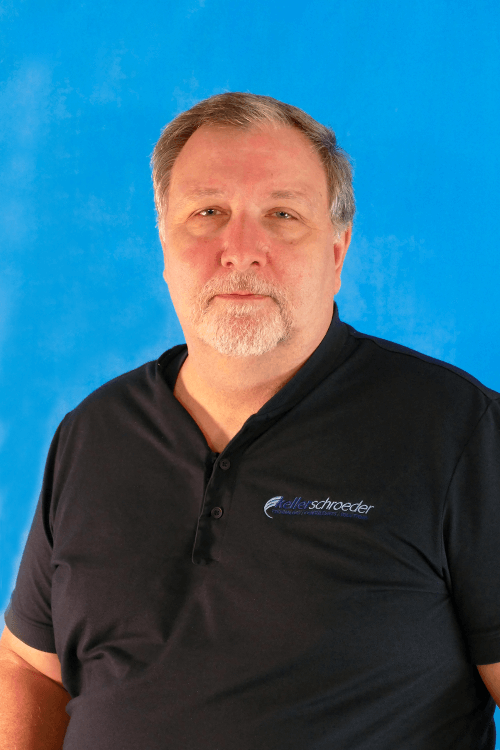
Written By:




